XML or HTML Templates
The interface for a Saké application can
be defined either by simple HTML template files or by XML/XSL
template files that allow you to make modifications in just
one place that affect the entire application.
If your web-based email package uses 20 different HTML interface
template files, then you will have to modify 20 different
files if you want to make a simple change like swapping
out a logo or a copyright notice. Saké applications can
still use HTML templates if they are configured to do so,
but they offer a new type of interface template for defining
your interfaces: the powerful combination of XML and XSL.
If you want to change the logo or the background image in
your web-based email application, for instance, you can
make a single change to an XSL style sheet file and restart
your application. The Saké application will process each
XML template file with your XSL file and the change will
instantly be visible on every page in the entire application.
It simply isn't possible to 'forget' to update one of the
pages. (See Figure 1.)
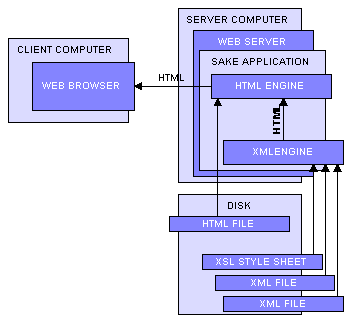
Figure 1:
Saké applications can use HTML templates, or they can read XML files and produce
HTML on-the-fly with XSL templates so that global changes can be made to the
entire site by editing only one file.
You still have complete control over how much or how little
information is centralized in your XSL style sheet. Endymion
provides a ready-made, easily modifiable, example template
set that works out of the box, to eliminate the learning
curve for your art staff.
If you prefer to use CSS technology for your style
sheets, shifting the burden of styles from the server side
to the client's browser, Saké applications will not get
in the way. You can even mix server-side XSL style sheets
and client-side CSS style sheets for very powerful control
over styles.
|