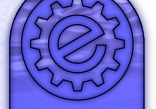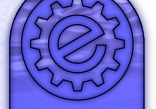|
Endymion MailMan Overview
This section provides an overview of
the basic top-level questions about what MailMan is and what it
does.
What is MailMan?
MailMan is a system that provides any user with an
interface to his or her own email account from any web browser
anywhere in the world. MailMan is a piece of software that runs
on a web server as a part of an existing web site that interacts
with a mail server and displays the results through the web server.
The output that MailMan produces is pure HTML, and can be understood
by any web browser, including very 'thin' browsers such as text-based
browsers or kiosks.
Why is MailMan better than the competition?
MailMan is amazingly simple to install, it was specifically
built from the ground-up to make installation very easy. Once
it's installed, it's one of those things that you can pretty much
forget about, we have MailMan installations in the wild that people
have apparently completely forgotten about for years that still
work fine. Your time is valuable, isn't it? If you spend 15 minutes
installing MailMan where it would have taken you a day to install
a competing product, then MailMan just easily paid for itself.
Why else is MailMan better than the competition?
MailMan's interface is slick, polished, and professional,
and simple enough for even the slowest of end-users to understand
without any help. We sell a time-tested commercial product that
has been on the market for years, and we have learned a
lot about what people want in the process. By using MailMan, you
are getting the benefit of all of our experience. Our goal is
to minimize our technical support queue by solving problems before
your customers even spot them, and we do a pretty good job of
that.
Why else is MailMan better than the competition?
MailMan is backed by friendly and professional commercial
support. We very actively monitor our technical support queue
for new activity all day long, and in the unlikely event that
you have any problems with your installation you can ask for help.
We use a very sophisticated mail management system that ensures
that no support inquiry will ever go unanswered. We are extremely
happy to help you with your installation, and if you want then
we will even do it for
you. For a small fee, of course. We have been in business
since 1996 and we have been in the business of supporting MailMan
and other products since 1997, so you can be assured that we will
still be available to help you if you run into a problem a year
from now, two years from now, five years from now, or a decade
from now.
What could I use MailMan for?
A MailMan installation could support a free email advertisement
site. A different installation of MailMan could provide essential
email access for the students at a small community college or
the students at a large university. A different installation of
MailMan could allow the users of a neighborhood ISP to access
their local email accounts through the web without configuring
a mail reader. A different installation of MailMan could provide
access to any email address anywhere in the world for the patrons
of a cyber cafe. Another installation might allow business workers
to stay in touch while away from their desks, even while at a
pay kiosk in an airport or at a borrowed workstation at another
corporation. Another installation might allow a family to keep
in touch with friends through Grandma's WebTV box while visiting
for Christmas. MailMan is a very general-purpose application that
simply provides access to existing email systems. The possibilities
are virtually endless.
How is MailMan different from Hotmail, Yahoo Mail, Excite Mail,
etc?
Free Internet mail services such as the ones mentioned
above provide the same basic services that MailMan does, but they
provide them through a proprietary web site, generally with the
purpose of selling advertisements to a guaranteed repeat audience.
Free email sites provide the user with a mailbox and the server
to access the mailbox. MailMan is different because it is simply
a piece of software, a technology to be applied in any number
of ways. MailMan works in conjunction with other mail servers
in order to process incoming and outgoing mail, communicating
with those servers though well-accepted Internet standards such
as the POP3
and STMP protocols.
The primary advantage of MailMan is that administrators can control
their own MailMan installations. They have the power to specify
what mail servers MailMan connects to, what MailMan looks like
when it runs, who has access to MailMan, etc. When you use MailMan,
you are accessing the same email account that you normally access,
not a new account that was created just for you to access through
a free email service. Some free email services allow you to access
your own email address through the service, but you are still
forced into using someone else's web server and you are forced
into watching someone else's advertisements. With MailMan you
have much more control.
Where would I find current information on MailMan?
The "official" MailMan information site is
at the Endymion Corporation web
site, at http://www.endymion.com/products/mailman.
What's the short version of how MailMan works from a technical
standpoint?
The heart of MailMan is a CGI
application written in Perl,
version 5. The mail application generates MailMan's user interface
dynamically by reading template files filled with HTML code, processing
them, and producing output for the user through a web server.
To obtain useful email information, MailMan obtains a user's email
account authentication information directly from the user (a username,
password and server name) and communicates with the user's POP3
email server the way that any client-side mail software ordinarily
would. The user sees a list of messages and can select messages
for viewing, deletion, and other normal mail tasks. If a user
wishes to reply to a message, forward a message, or create a new
message, MailMan communicates with an SMTP mail server to send
the outgoing message the way that any ordinary client-side software
would.
What are some of MailMan's more notable features?
The current version of MailMan supports a frames-based
interface that provides the user with a message list in a top
frame and individual messages in the bottom frame. This feature
makes browsing your mail through a web interface very simple and
stress-free and eliminates some of the lag issues that are normally
associated with web-based email. No other web-based email system
that we know of supports this type of sophisticated interface.
MailMan can receive message attachments through any web browser.
Message attachments can be MIME encoded using either Base64 or
Quoted-Printable encoding, or they can be simple Uuencoded binaries.
If you are using a browser that supports file uploading (Netscape
2.0 and above and Microsoft's Internet Explorer 4.0 and above,
as of this writing) then you can also send message attachments.
Can I customize the interface of MailMan?
Yes. One of the primary benefits of MailMan is that
the entire interface that is presented to the user is the result
of a collection of template files that contain ordinary HTML.
These templates can be modified in any way as long as they still
contain certain vital keywords that allow MailMan to insert valuable
information. These keywords are of the form "MailMan(SOMETHING)",
and are responsible for showing MailMan's template processor where
to insert information on-the-fly. Leave those keywords and snippets
in place and you can modify the surrounding HTML as much as you
like. We place no restrictions on how you modify the templates,
you are not obligated to preserve our logos or links back to our
site. (Note that this is not true for the complimentary licenses
that we grant for educational and non-profit institutions, which
we do require to retain a link to us.) We are thrilled peachy
when custom installations preserve credit and provide links back
to Endymion Corporation, of course but we don't feel right requiring
you to display our logo or links to us if you are a paid licensee.
Also, note that the copyright notices on
the templates refer to the content of the templates themselves,
not to the MailMan application itself. MailMan's copyright notices
are contained within the script and no external notices are necessary.
If you modify the templates at all, it's kind of silly to leave
our copyright notices on your own custom web designs. We're not
complaining, we just wanted to clear that up, since a lot of kind
people have inquired about what restrictions we place on modifications
to the templates. The answer is: none unless you are using a complimentary
license.
What is the difference between the Standard and the Professional
editions of MailMan?
The primary difference between the Standard Edition
and the Professional Edition is a simple operational rule: the
Standard Edition is not allowed to store anything on the HTTP
server that it runs on. This precludes the Standard Edition from
offering some of the features that you might expect to see in
a mail client, such as folders, address books, user signatures
and other persistent settings. The purpose of this rule is that
the Standard Edition requires virtually no maintenance once it
is properly configured. You won't ever have to worry about user
quotas, disk allocation, monitoring your user message stores for
integrity, backups, or any other administration issues. The Standard
Edition is perfect for web sites that are hosted at Internet presence
providers that provide limited disk space, or for applications
where administration either isn't an option or isn't desired.
The Standard Edition can be thought of more as a 'viewer' for
a POP3 server than a complete mailer. The only messages that you
see are the messages that are actually on the POP3 server at that
time.
The Professional Edition, on the other hand,
stores user messages on the server side after they have been fetched
from the POP3 server, allowing you to organize them into folders
like you might in Eudora or whatever mail program you ordinarily
use. The Professional Edition also stores user settings on the
server side, allowing users to configure options such as a default
SMTP server or a signature message to append to outgoing messages.
The Standard Edition is a version that we
intend for use by users as a secondary mail system that will compliment
an existing client-side mail package, the Professional Edition
is intended for use by novice users as a primary mailer. Experienced
users will probably not be happy with any version of MailMan as
a primary mailer, just like they would not use HotMail or ExciteMail
for a primary mailer.
For very large or very serious web mail
installations, please consider Saké
Mail as an alternative to MailMan.
What is the difference between MailMan and Saké Mail?
Saké Mail is conceptually equivalent to MailMan,
but with one critical difference: Saké Mail is not a CGI
script. Saké Mail is an application that runs as a plug-in
for your web server using the Java Servlet API. Saké Mail
produces pure, simple HTML just like MailMan, it sends no Java
applets or JavaScript of any kind to your users, so that any web
browser can use it, including text-based browsers. Since Saké
Mail is a persistent plug-in for your server, it does not need
to be loaded and interpreted by your web server each time a user
presses a button or clicks on a message. This means that it is
immediately available to handle responses at all times, which
lowers the time that users wait for a response. It also means
that the memory and CPU resources needed for each user on your
server are much lower, so you can scale your installation to much
larger numbers of users with Sake Mail than you ever could with
MailMan or any CGI application. Persistence also allows Saké
Mail to cache its interface template files in memory, which eliminates
disk accesses during request handling. This lowers your server's
memory consumption, increases drive throughput for legitimate
operations, and lowers your server's CPU load. Sake Mail has several
different modes of operation, one mimics the behavior of the Standard
Edition of MailMan (with the addition of a message draft saving
feature), one mimics the behavior of the Professional Edition,
and it also fully supports IMAP. For serious installations, we
strongly recommend using an IMAP server and Saké Mail over
any edition of MailMan. For extremely large installations, Saké
Mail provides the ability to link your mail installation to a
database back-end, rather than storing messages as flat text files.
Saké Mail also provides more sophisticated MIME decoding
and message attachment handling capabilities than MailMan.
The primary disadvantage of Saké
Mail is its complexity. Since MailMan is a simple CGI script,
it is relatively easy to install on virtually any web site. Even
web sites that are hosted by a hosting provider can generally
support MailMan. Sake Mail, on the other hand, must be installed
with a web server that supports the Java Servlet API version 2.1
or higher. If you administer your own server then you probably
won't have a problem configuring a servlet container such as Jakarta
Tomcat to provide a servlet hosting environment, but if your site
is hosted at an ISP or an IPP, then you could have a more difficult
time installing Saké Mail.
If you simply want to easily add web mail
support to an existing POP3 server, then MailMan may be more appropriate.
For serious installations that will support thousands of users,
Saké Mail is probably more appropriate. More information
on Saké Mail is available at http://www.endymion.com/products/sake/mail/.
What's new in version 3.2?
The primary change in version 3.2 is the inclusion
of the new blue-and-ripply theme templates instead of the original
black/white/teal gear theme. This is part of an overall effort
to unify our marketing materials and products to a common image.
The 3.2 version also uses a new distribution system that does
away with the older, more confusing file names on the scripts
and distribution files, and includes this straightforward HTML
documentation instead of the HTML and text file FAQ documentation
that we used to use, which was generated from XML and XSL files.
What is new in version 3?
Version 3 has been out for quite a while now, but we
still get people trickling in from all over the planet that have
been using version 2 for years. If you are a user of version 2
of MailMan, you will notice several improvements in version 3.
Among them, A new Kiosk Mode, which opens a new window when a
user logs in and closes it when they log out. This prevents future
users on public terminals from being able to use a combination
of 'back' and 'reload' to intrude into a previous user's mail
session, because the window containing the mail session (and the
user's history, which is the real culprit) is removed when the
user logs out. Note that being able to back into a previous user's
mail session has nothing to do with cached output, it is possible
because web browsers generally store the information needed to
re-post forms in their history logs.
Version 3 includes an option to write attachments
to a temporary directory on the HTTP server and redirect the user's
browser to that temporary file when a user downloads a file. This
eliminates usability problems associated with MailMan's normal
attachment serving procedure. Normally attachments are generated
and served on-the-fly. MailMan includes the proper HTTP headers
in this case for a web browser to infer the attachment's file
name and store it appropriately, but most web browsers don't handle
this information properly. By storing the file and redirecting
the user to it, this problem is eliminated because the attachment
is served by the web server itself from the file system.
Also, outgoing banners. You can configure
version 3 to append 'Get your ISP service for $19.95/mo at Whatever
ISP, Inc' to each outgoing message if you like, or you can configure
it to append nothing at all.
These new additions are entirely the result
of user feedback. We are eager to improve MailMan, and the above
improvements address some of the most common concerns of our users
over the last couple of years. Please keep those suggestions coming
in.
What translations of MailMan are available?
During the initial development of MailMan, we played
a pretty passive role in the translation of MailMan templates
to other languages. The design of the templates for the Standard
Edition have stabilized quite nicely though, and we have become
very interested in obtaining translated templates so that we can
make them available to other users. Most of the requests for foreign
(to us) language versions of MailMan have been coming from Universities.
We are planning on providing these collections of translated template
files free of charge to anyone that is interested, so if you have
translated MailMan to any language other than English, we are
very interested in obtaining the right to redistribute your templates.
We don't care if your templates contain your custom branding instead
of the original, out-of-the-box blue-and-ripply theme. We think
that it's especially cool when people make translations and still
use our out-of-the-box theme, but of course that's not necessary.
As long as you don't mind us redistributing your branded look,
we will make it available. Hopefully we will eventually have several
different translations for each of the more common languages.
We are also very interested in less common languages though, such
as Icelandic or Finnish. Please contact us if you have a translation
that you would like to make available. The translation packs will
eventually be available from the "Download" section
of our web site.
Could MailMan be used for kiosk applications?
We designed MailMan with applications such as standalone
kiosks in mind. The only caveat that we would mention is that
when you design an interactive kiosk, privacy issues become a
big concern. You do not want a user to be able to walk up to a
kiosk and see the mail that a previous user was reading. To this
end, please be very careful in the selection of an appropriate
web browser for kiosk applications. Specifically, please note
that the Microsoft Internet Explorer (all known versions 1.0 through
5.x, as of this writing) does not conform to accepted Internet
standards for the expiration of web pages from page caches (the
"Expires:" HTTP response header, see RFC
1945 for more details on this directive). The Microsoft Internet
Explorer also does not conform to accepted Internet standards
for directing a browser to not cache web pages in the first place
(the "Cache-control:" response header, see RFC
2068 for more details on this directive). Because of these
nonconformance issues, Endymion strongly recommends against using
any version of the Microsoft Internet Explorer for kiosk applications
involving MailMan. Mozilla, Konqurer, Netscape Navigator, Opera,
and many other popular web browsers properly conform to Internet
communications protocol standards and are very well suited for
kiosk applications.
|