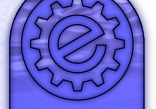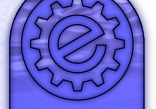|
Common MailMan Problems
MailMan works correctly but I can't see any images!
Most likely this is because you have MailMan installed in a "cgi-bin"
directory and your server is configured to assume that anything
in that directory is a script that should be executed when it
is accessed. Scripts like MailMan need to be executed when they
are accessed because they are producing dynamic output, but static
content like images should not be executed. If you try to run
them then you will get an error. Most likely your server also
has a series of errors in its log that correspond to the times
that your web browser tried to access each image and the server
could not execute the image.
The solution to this problem is to set things up so
that your server delivers the images and the "s_style.css"
file as simple static content rather than trying to run them.
One way to do that is to reconfigure your
web server so that it looks for the ".cgi"
extension when it is trying to figure out what is a script and
what isn't. For Unix machines, the overview of how to set that
up is in the Unix installation
instructions in the section titled "Configure your web
server to run MailMan as a CGI script". If you move MailMan
to some directory on your server that isn't in your "cgi-bin"
directory then you can add a section to Apache's "httpd.conf"
file specifically for that MailMan directory that teaches your
server that anything with a ".cgi"
extension should be executed, and that it is also allowed to serve
image files directly from that directory. You could do that and
it would not affect any other scripts that are currently sitting
in your "cgi-bin" directory.
If you don't want to do that for whatever
reason, then there is at least one other simple option. You can
move all of your image files to some second location that is accessible
to your server. Don't forget to move the file "s_style.css"
as well as the "i_*.gif" image files
themselves. That way your server doesn't try to execute the image
files, it just serves them out as static files. If you do that,
then there is a single line that you would need to configure in
MailMan to tell it where to find its images. MailMan is perfectly
happy doing that.
We recommend the first method because we
think that it's cleaner to have everything in one directory. In
some cases people don't want to do that or they can't because
they don't have access to their server configuration. In those
cases the second method works just fine.
My server gives me this error: "Can't locate Socket.pm
in @INC", what does that mean? How do I remedy this?
That indicates that your Perl interpreter can't find
the Perl module Socket.pm. That module should be a standard part
of your Perl 5 installation, if it is not found then your Perl
installation is damaged or incomplete. This is an extremely common
problem with older Solaris servers for some reason, downloading
the latest version of Perl and reinstalling will almost always
fix this problem.
When I download attachments from MailMan, the file
name of the attachment is wrong. Why? How do I remedy this?
When a user selects an attachment from a message for
downloading, MailMan generates that attachment on-the-fly and
sends it through the HTTP server to the user's browser. MailMan
includes the necessary HTTP header information for the user's
browser to determine the file name, but many broswers, most notably
Microsoft's Internet Explorer, either ignore these headers or
just don't handle them very well. The result is that when a user
downloads an attachment, your browser may present the user with
a "Save As" box with the file name filled in as the name of this
script, a string or random characters, or any number of other
un-graceful things.
We provide a mechanism for working around
the problem. If you set up a directory that is writeable by MailMan
and readable by your web server, then MailMan will write out the
attachment file to that directory temporarily, and redirect the
user's browser to that file. When the user logs in or out MailMan
will ensure that the user's files in this temporary directory
are removed. A user that exits MailMan without logging out and
never logs back in could potentially leave stale attachment files
on the server, so occasional monitoring of the temporary directory
for stale files would be appropriate.
Also note that this mechanism could be considered
a privacy problem since a user's attachments are deposited temporarily
into a world-readable directory rather than generated on-the-fly
the way MailMan normally would do. MailMan tries to remove the
temporary files as soon as possible, but they are still there
for a while. We have left the decision up to each individual administrator
as to whether or not to use this feature. Most people seem to
prefer allowing MailMan to generate attachments on-the-fly for
simplicity, ease of administration, and security/privacy, but
some people think that the attachment file name thing is a critical
issue. The decision is yours.
|